Allama Iqbal Open University (AIOU) is a renowned institution in Pakistan, providing distance education to students across the country. If you’re enrolled in AIOU and waiting for your course materials (Track AIOU Books), tracking their status is essential. Let’s dive into the details!
Visit the AIOU Official Website
- First of all open your google then search your aiou website then appear first website click here
- Open your web browser and navigate to the official AIOU website: AIOU Official Website.
Access the Book Dispatch Status
- Once on the AIOU website, look for the Student services option
- Then Click on “Book Tracking” (sometimes labeled as “Track Your Books”).
Enter Your Details
- A new window will open, prompting you to enter specific details.
- Provide your tracking ID (if you have it) or other relevant information.
- Click “Submit” to proceed.
View Your Book Tracking Status
- The system will display the current status of your AIOU books.
- You’ll see information such as:
- Dispatch date
- Estimated delivery time
- Courier details
- Tracking updates
Frequently Asked Questions
What if I don’t have a tracking ID?
If you haven’t received a tracking ID, don’t worry. You can still track your books using other relevant information (such as your admission details).
How long does it take for the books to arrive?
Delivery times vary based on your location and other factors. Generally, AIOU strives to dispatch books promptly.
Can I contact AIOU for further assistance?
Absolutely! If you encounter any issues or need additional help, reach out to AIOU’s helpline or visit your regional AIOU office.
Conclusion for Allama Iqbal Open University books
Tracking your AIOU books ensures that you receive them on time and can start your studies without delay. Remember to keep your tracking ID handy and check the status regularly.

Assalam-o-Alaikum! Welcome to aiouadmissions.pk! Let me introduce myself. I’m Omer Farroque, a BSc Hons Agriculture Science student currently in my 4th semester at an agricultural university. My website, AIOU Admissions, is dedicated to assisting everyone associated with Allama Iqbal Open University. Whether you’re a student, faculty member, or simply curious, this platform aims to provide valuable information and support. 🌱📚🌟
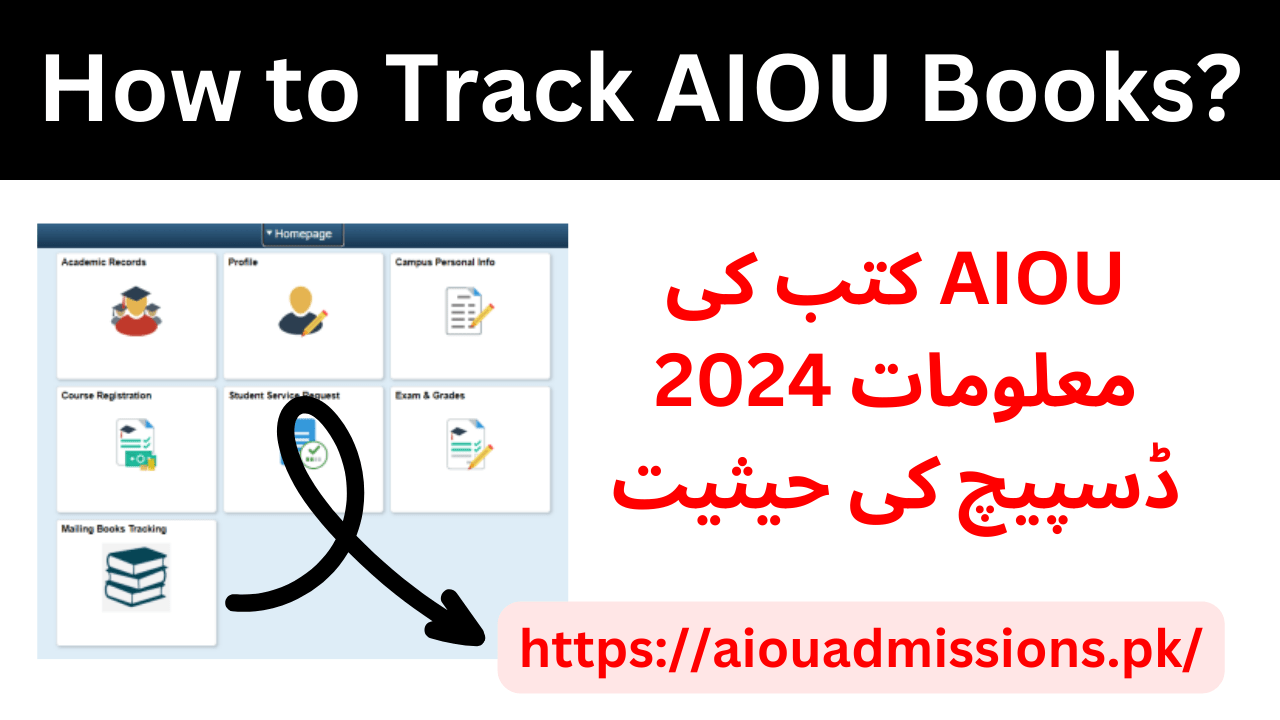
Comments are closed.