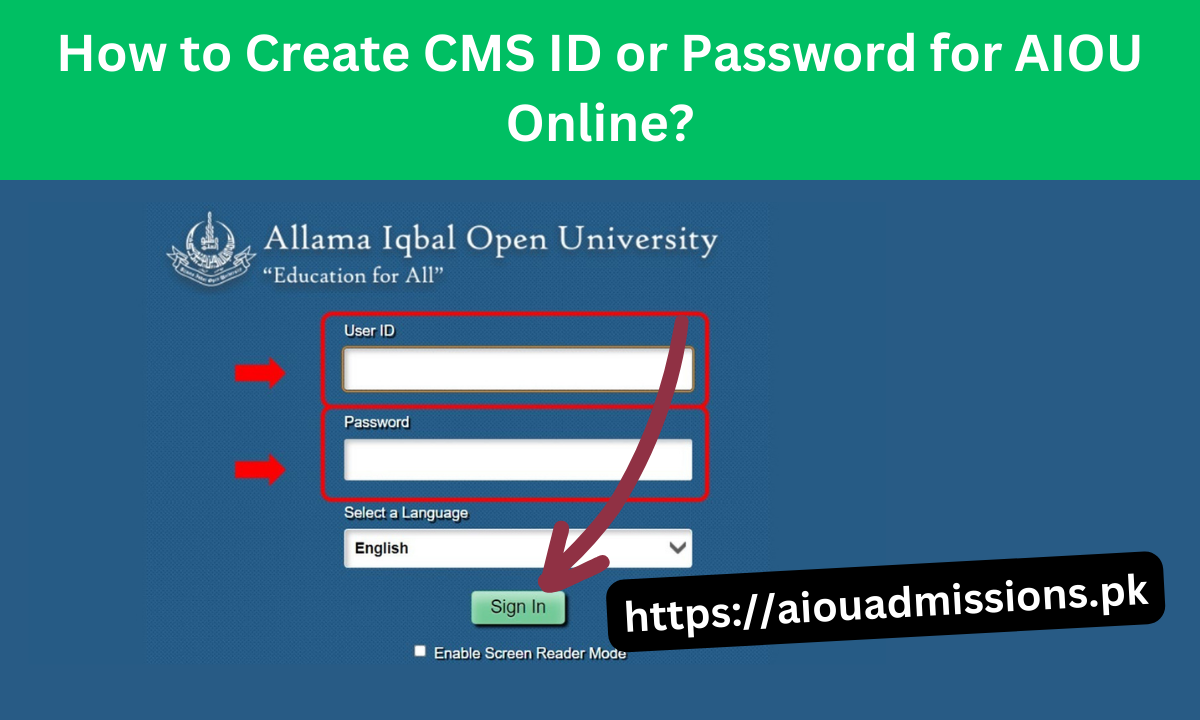Are you a student at the Allama Iqbal Open University (AIOU) in Pakistan? Navigating the online systems can be confusing, especially when it comes to creating your CMS ID or password. In this beginner’s guide, we’ll walk you through the process step by step.
What is CMS ID?
Your CMS (Course Management System) ID is a unique identifier assigned to you by AIOU. It allows you to access various online services, including course materials, assignments, and exam results.
Why Do You Need a Password?
Your password ensures the security of your account. It’s essential to create a strong password to protect your personal information.
How to Creating Your CMS ID?
- Visit the AIOU Website: Go to the AIOU official website.
- Click on Student Portal: Look for the “Student Portal” link and click on it.
- Select “Create New Account”: If you’re a new student, choose this option.
- Fill in the Details: Provide your registration number, date of birth, and other required information.
- Choose a Username: Create a unique username for your CMS ID.
- Set Your Password: Follow the guidelines for a strong password (mix of uppercase, lowercase, numbers, and special characters).
Logging In with Your CMS ID
- Access the Student Portal: Return to the AIOU website and click on “Student Portal.”
- Enter Your CMS ID: Use the username you created during registration.
- Input Your Password: Remember to keep your password confidential.
Resetting Your Password
- Forgot Your Password?: Don’t panic! Click on the “Forgot Password” link.
- Answer Security Questions: Provide the answers you set during registration.
- Reset Your Password: Follow the instructions to create a new password.
Tips for a Secure Password
- Avoid using common words or phrases.
- Mix uppercase and lowercase letters.
- Include numbers and special characters.
- Change your password periodically.
Conclusion
Creating your CMS ID and password is a crucial step in your academic journey at AIOU. By following this guide, you’ll be well-equipped to navigate the online platform with confidence.

Assalam-o-Alaikum! Welcome to aiouadmissions.pk! Let me introduce myself. I’m Omer Farroque, a BSc Hons Agriculture Science student currently in my 4th semester at an agricultural university. My website, AIOU Admissions, is dedicated to assisting everyone associated with Allama Iqbal Open University. Whether you’re a student, faculty member, or simply curious, this platform aims to provide valuable information and support. 🌱📚🌟