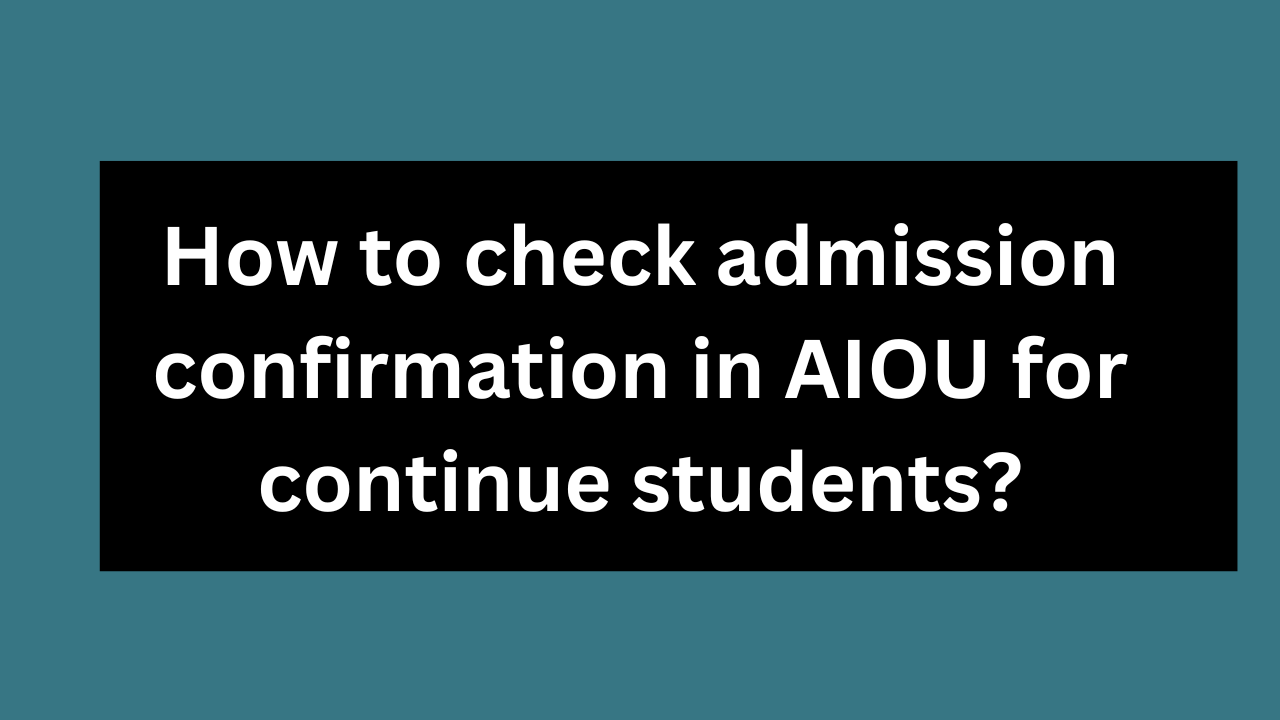Visit the AIOU Website
- Open a web browser and go to the official AIOU website: AIOU Official Website.
Navigate to Online Services
- Click on the “Admission” section, and then select “Online Services.”
Access Admission Confirmation
- Look for the “Admission Confirmation” link. Click on it to proceed.
Check Your Status
- You’ll be directed to a page where you can check your admission status.
- Log in using your student portal credentials.
- Click on the “Admission Status” tab to view the confirmation details.
Alternative Methods
- If you can’t find the confirmation page directly, you can also call the AIOU admission helpline for assistance.
Important Note
- After two months of submitting your application form, you can confirm your admission status.
- If you haven’t received your CMS username and password, you can call the helpline at 051-111-112-468 or submit a request on the AIOU Helpdesk.
- Alternatively, you can contact the AIOU Regional Office for assistance with your username and password.

Assalam-o-Alaikum! Welcome to aiouadmissions.pk! Let me introduce myself. I’m Omer Farroque, a BSc Hons Agriculture Science student currently in my 4th semester at an agricultural university. My website, AIOU Admissions, is dedicated to assisting everyone associated with Allama Iqbal Open University. Whether you’re a student, faculty member, or simply curious, this platform aims to provide valuable information and support. 🌱📚🌟