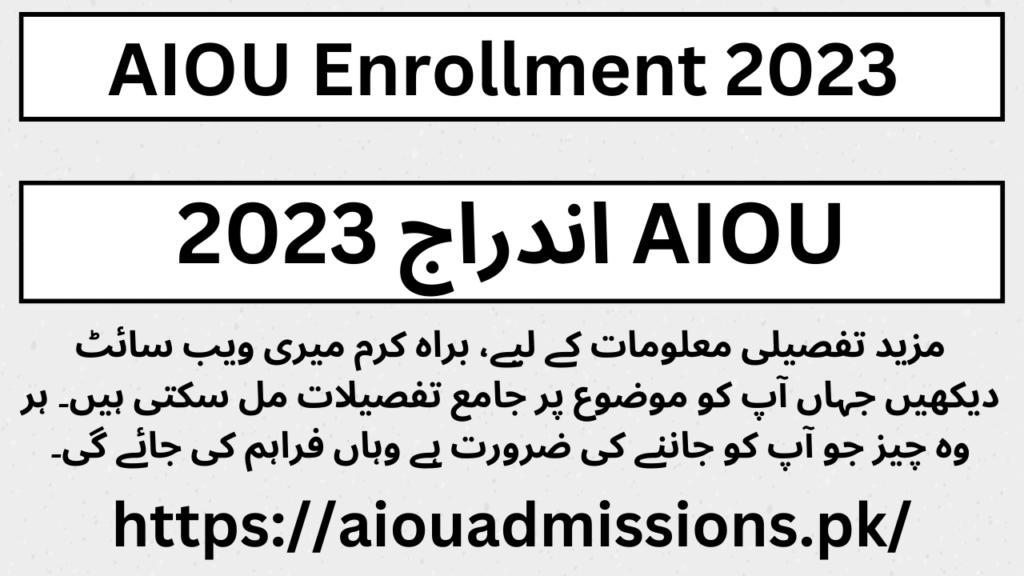AIOU Enrollment 2024: Aslam Alikum! How are you, dear students? Welcome to my website. Today, I want to share information about Allama Iqbal Open University.
If you are a current student or New , you might require details about the enrollment portal or all the Learning Management System (LMS) portals.
I urge you to read the complete article to acquire the necessary information.
What is AIOU Enrollment 2024?
Enrollment is a term that refers to the process when you are already a student in a degree program and after completing your final exams, you get admission for the next semester. In another words, if you received an F or D grade in your 1st semester and you are now in your 3rd semester, you have the option to improve those specific subjects.
In simpler terms, during the 3rd semester, you can retake the exams for the subjects you wish to improve from your 1st semester. This process takes place when you submit the Undergraduate (UG) form for the 3rd semester and pay the required fees.
اندراج ایک اصطلاح ہے جو اس عمل سے مراد ہے جب آپ پہلے سے ہی کسی ڈگری پروگرام میں طالب علم ہوتے ہیں اور اپنے آخری امتحانات مکمل کرنے کے بعد، آپ کو اگلے سمسٹر کے لیے داخلہ ملتا ہے۔ دوسرے الفاظ میں، اگر آپ نے اپنے پہلے سمسٹر میں F یا D گریڈ حاصل کیا ہے اور اب آپ اپنے تیسرے سمسٹر میں ہیں، تو آپ کے پاس ان مخصوص مضامین کو بہتر کرنے کا اختیار ہے۔
آسان الفاظ میں، تیسرے سمسٹر کے دوران، آپ ان مضامین کے امتحانات دوبارہ دے سکتے ہیں جنہیں آپ اپنے پہلے سمسٹر سے بہتر کرنا چاہتے ہیں۔ یہ عمل اس وقت ہوتا ہے جب آپ تیسرے سمسٹر کے لیے انڈرگریجویٹ (UG) فارم جمع کراتے ہیں اور مطلوبہ فیس ادا کرتے ہیں۔
Also check: AIOU exam schedule 2023
How to login AIOU Enrollment in 2023?
- Open your google and search your aiou official website and click to first website
- Then check out aiou admissions sections
- And click to enrolment drop down menu
- Add login details provide in universities
- Add information portal will be login other wise any issue contact with AIOU It departments hope so will help
What is LMS in AIOU?
Today, we will talk about what LMS is and why it is needed. Many new students who have enrolled in Allama Iqbal Open University or any other university this year need LMS. Today we will tell you about LMS.
LMS stands for Learning Management System. It is the main means of communication between students and universities.
The importance of LMS is increasing day by day. So friends, there are login details for LMS. These are given to you through the university. In this, when you enroll the teacher, you are given a password or email.
The main purpose of LMS is
- Upload attendance
- Upload notes
- Sometimes classes are also held on LMS
The benefits of LMS are
- LMS helps students easily and conveniently access course content.
- LMS helps teachers track students’ performance.
- LMS helps universities automate administrative tasks.
How to use LMS
- First, you need to get the login details for your university’s LMS.
- Once you have the login details, you can log in to the LMS website or app.
- After logging in, you will be able to see a list of courses.
- You can choose the courses you want to participate in.
- Once you join a course, you can access the course content, such as lectures, videos, notes, quizzes, and more.
By using LMS, you can manage your studies and increase your chances of success in your courses.
FAQs Section about AIOU LMS login
How do I find my AIOU enrollment username and password?
To find your AIOU enrollment username and password, follow these steps:
- Visit the official AIOU (Allama Iqbal Open University) website.
- See the “Login” or “Student Login” option on the homepage and click on it.
- You will be directed to the login page. Under the login fields, you should see an option that says “Forgot Password” or “Retrieve Username/Password.” Click on that option.
- You will be prompted to enter some personal information, such as your enrollment number, date of birth, or email address. Provide the required details accurately.
- After submitting the information, the system will verify your identity. If the information matches their records, you will receive an email with your username and instructions on how to reset your password.
- Check your email inbox, including the spam or junk folder, if you don’t see the email immediately.
- Follow the instructions in the email to reset your password and regain access to your AIOU enrollment account.
What is the login user ID?
Your login user ID for AIOU (Allama Iqbal Open University) is typically your enrollment number or registration number. This number is unique to each student and is provided by the university during the enrollment process. You can find your enrollment number on your admission letter or fee challan. If you can’t locate your enrollment number, contact the AIOU administration or visit the university’s campus for assistance.
How do I change my LMS password?
To change your Learning Management System (LMS) password at AIOU, follow these steps:
- Log in to your AIOU LMS account using your current username and password.
- Once logged in, look for the “Settings” or “Account” section. This is usually located in the upper-right corner of the LMS interface.
- Click on “Settings” or “Account” to access your account settings.
- Within the account settings, you should find an option to change your password. Click on it.
- You will be prompted to enter your current password for verification purposes.
- After verifying your current password, enter your new desired password. Ensure it meets the security requirements, such as a minimum length and complexity.
- Confirm your new password by typing it again in a designated field.
- Save your changes, and your LMS password will be updated.
How do I find my LMS password?
If you have forgotten your Learning Management System (LMS) password for AIOU, follow these steps to retrieve it:
- Visit the AIOU LMS login page.
- Look for the “Forgot Password” or “Reset Password” option and click on it.
- You will be asked to provide your username or email address associated with your LMS account. Enter the required information accurately.
- Click on the “Submit” or “Reset Password” button.
- An email will be sent to your registered email address with instructions on how to reset your LMS password.
- Check your email inbox, including the spam or junk folder, if you don’t see the email immediately.
- Follow the instructions in the email to reset your LMS password and regain access to your AIOU LMS account.
How do I update my LMS profile?
- Log in to your AIOU LMS account using your username and password.
- Once logged in, navigate to the “Profile” or “My Account” section. This is usually located in the upper-right corner of the LMS interface.
- Click on “Profile” or “My Account” to access your profile settings.
- Within the profile settings, you should see options to edit various aspects of your profile, such as your contact information, picture, or personal details.
- Make the desired changes to your profile information.
- After making the changes, ensure to save your updated profile by clicking on the “Save” or “Update” button.
FAQs about AIOU Enrollment 2023
How can I enroll in AIOU for 2023?
To enroll in AIOU for 2023, you should visit the official AIOU website and follow the enrollment guidelines provided. You may also visit a regional AIOU office for assistance.
What programs are being offered for enrollment in 2023?
AIOU offers a wide range of programs, including undergraduate, postgraduate, and certificate courses. The specific programs available may vary, so check the official website for the latest updates
What are the eligibility criteria for enrollment in AIOU?
Eligibility criteria can vary depending on the program you wish to enroll in. Typically, you need to have the required educational background and meet any specific program-related criteria. Check the official AIOU website or prospectus for details.
When is the last date for enrollment in 2023?
The last date for enrollment in AIOU for 2023 may vary by program and semester. It’s crucial to check the official AIOU website or contact their helpline for the most accurate and up-to-date information.
How can I pay the enrollment fee?
AIOU provides various payment options, including bank challan, online payment, and mobile banking. Details on payment methods will be available on the official website and in the prospectus.
Can I enroll as a foreign student for 2023?
Yes, AIOU welcomes international students. You will need to follow the specific enrollment procedures and meet the eligibility criteria outlined for foreign students. Contact AIOU’s International Collaboration Department for more information.
What documents are required for enrollment?
The documents required for enrollment may include educational certificates, national identity card or passport, passport-sized photographs, and any other documents specified in the enrollment guidelines for your chosen program.
Can I apply for financial aid or scholarships for my enrollment?
AIOU offers various scholarships and financial aid programs. Check the official website and prospectus for information on available scholarships, eligibility criteria, and application procedures
How can I check the status of my enrollment application?
You can usually check the status of your enrollment application on the AIOU website by using your enrollment or application number. Alternatively, you can contact the AIOU helpline for assistance
Can I make changes to my enrollment details after submission?
It may be possible to make changes to your enrollment details, but it depends on AIOU’s policies and deadlines. Contact the relevant department or AIOU helpline for guidance on making changes to your enrollment.
Conclusions about AIOU Enrollment 2023
The content discusses AIOU Enrollment for the year 2023. Enrollment is the process of rejoining a degree program after completing exams and can involve improving grades from previous semesters. It outlines the steps to access the enrollment portal and discusses the Learning Management System (LMS) at Allama Iqbal Open University, which is crucial for students.
The LMS is a platform for communication between students and the university, facilitating attendance, note uploads, and even online classes.
The content also provides guidance on retrieving forgotten usernames and passwords for AIOU and changing LMS passwords. It concludes with frequently asked questions about AIOU enrollment, covering topics like eligibility, payment methods, scholarships, and making changes to enrollment details.
Find out jobs in AIOU?

Assalam-o-Alaikum! Welcome to aiouadmissions.pk! Let me introduce myself. I’m Omer Farroque, a BSc Hons Agriculture Science student currently in my 4th semester at an agricultural university. My website, AIOU Admissions, is dedicated to assisting everyone associated with Allama Iqbal Open University. Whether you’re a student, faculty member, or simply curious, this platform aims to provide valuable information and support. 🌱📚🌟